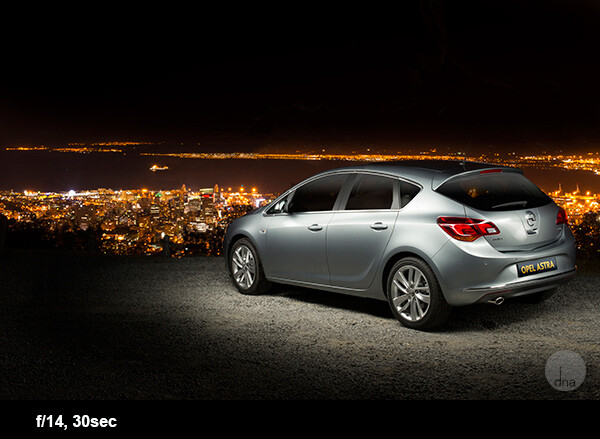The post Long Exposure Photography: A Step-By-Step Guide (+ Tips) appeared first on Digital Photography School. It was authored by Francesco Gola.
Looking to capture breathtaking long exposure photos? Our simple, step-by-step approach will elevate your images to a whole new level.
Long exposure photography produces some of the most powerful, timeless, and all-around breathtaking images you’ll ever encounter. It’s a technique that’s beloved by thousands of professionals, and many beginners spend hours, days, and even years attempting to master the approach.
Now, as a veteran in the field, I have good news and bad news. The good news is that creating stunning long exposure shots isn’t nearly as hard as it seems – in fact, even beginners are capable of producing beautiful results. The bad news is that the technique does require some specialized knowledge; in other words, it’s not an approach you can easily master by fiddling around with your camera settings.
Fortunately, I’m here to help! I’ve captured countless long exposure images, and in this article, I share everything I’ve learned along the way, including:
- The gear you need to get started
- A simple, step-by-step process for pro-level long exposure photography
- Plenty of tips, examples, and ideas for amazing images
- Much more!
By the time you’re done, you’ll see how simple it is to get satisfying results on your first attempt, and you’ll know exactly what to do the next time you’re faced with a great long exposure opportunity.
Let’s dive right in!
What is long exposure photography?
Long exposure photography is a technique that involves capturing a single image over an extended period of time. By dialing in a shutter speed that lasts 1/30s, 1s, 10s, or even an hour, it’s possible to render moving subjects as beautiful blurs while keeping stationary subjects tack-sharp.
Although it may sound complex, the theory behind long exposure images is actually quite simple. It’s all about controlling the amount of time the camera sensor “sees” the world. While stationary subjects remain unchanged regardless of the shutter speed, subjects in motion start to reveal more movement as the exposure time increases. This creates a captivating contrast between sharpness and blur, resulting in images that evoke a sense of fantasy and reality combined.
Let me share a simple example: Imagine you’re taking a photo of a wave crashing against a rock. If you use a fast shutter speed, like 1/1000s, the wave will be frozen in mid-action. But with long exposure, you can slow things down and make the wave look like a soft, ethereal mist. The longer you extend the shutter speed, from 1/100s to 1/10s to 1s or even an hour, the more the moving subjects will blur, adding a touch of magic to your final image.
When is the long exposure technique useful?
Simply put, a long exposures approach is perfect if you want to deliberately incorporate blur into your photos. While some blurring can happen naturally in photography, especially in low-light conditions, long exposure photographers intentionally use blur to create captivating, fine-art style images that blend fantasy and reality.
To get the best results, it’s important to choose a scene that combines elements in motion with stationary subjects. This balance is key. If your scene is constantly moving, like a duck bobbing among the waves, using long exposure will turn the entire shot into a blur. On the other hand, if your scene lacks any motion, such as a leaf resting on a rock, the entire image will appear sharp and won’t feature any of the the mesmerizing effects that long exposure snappers adore.
Landscape photographers particularly love the long exposure technique. Why? Because the beauty of landscapes often lies in their mix of movement and stillness. Waves crashing on the shore, clouds drifting across the sky, and trees swaying in the wind provide the perfect blend of elements. By using long exposures, you can capture these scenes in a way that makes clouds appear like painted streaks and moving water transform into a soft, misty flow.
But don’t limit yourself to landscapes! Long exposure can enhance a variety of subjects and genres. Whether you’re capturing the grandeur of architectural structures, the energy of bustling street scenes, the depth of portraiture, or even the beauty of wildlife, the technique offers endless creative possibilities.
Essential gear for long exposure images
Long exposure photography doesn’t require sophisticated or expensive gear, but it’s also not a technique you can pull off using a handheld point-and-shoot camera. Here’s the equipment I recommend for both casual and serious photographers:
An interchangeable-lens camera
While it’s true that you can achieve impressive results with various devices, including smartphones, using an interchangeable-lens camera, such as a DSLR or a mirrorless camera, will give you more control and flexibility.
An interchangeable-lens camera allows you to manually adjust your settings, giving you precise control over your long exposure shots. This level of control is invaluable when you want to fine-tune the results and capture the image exactly as you envision it.
Furthermore, interchangeable-lens cameras offer a wide range of lenses to choose from. Unlike smartphone cameras, which lack the same level of sharpness and versatility, interchangeable-lens cameras give you the freedom to choose from a variety of high-quality lenses produced by renowned brands like Canon, Nikon, or Sony.
A wide-angle lens
Wide-angle lenses provide you with a broad perspective, allowing you to incorporate a wide range of elements in your composition. Whether it’s capturing the movement of clouds in the background or the graceful flow of waves in the foreground, a wide-angle lens gives you the freedom to include multiple layers and create a sense of depth in your images.
By using a wide-angle lens, you can capture scenes with a three-dimensional feel. The expansive view helps you include captivating foreground, midground, and background elements, adding depth and visual interest to your photos.
A tripod
Now, let’s talk about an absolute essential accessory for long exposure photography: the tripod. When it comes to capturing those mesmerizing long exposure shots, a tripod is non-negotiable.
Why? A tripod will keep your camera rock-steady throughout those extended exposures. Without it, you’ll end up with frustratingly blurry shots, no matter how advanced your camera’s image stabilization is.
Note: Not all tripods are created equal. It’s crucial to invest in a quality tripod that can withstand the elements, especially if you’re shooting near the coast where gusts of wind can be quite demanding.
But while you want a tripod that is sturdy, you also don’t want to feel like you’re lugging around a heavy piece of equipment. Look for a tripod that strikes the right balance between durability and portability, making it easier for you to carry it on your photography adventures.
A neutral density filter
Neutral density filters are like sunglasses for your camera lens, allowing you to control the amount of light that reaches the sensor. They play a crucial role in long exposure photography, especially when shooting during the day or in bright conditions.
By using a neutral density filter, you can lengthen your shutter speed without overexposing the final image. This means you can capture those mesmerizing long exposures even in broad daylight or during the golden hours.
These filters come in various strengths, typically measured in stops. The higher the number of stops, the darker the filter, and the longer the exposure you can achieve. Common strengths include 3-stop, 6-stop, and 10-stop filters.
When using a neutral density filter, it’s important to find a balance between the desired effect and the amount of light reduction. A lighter filter may be sufficient for slightly lengthened exposures, while a stronger filter is needed for ultra-long exposures.
A remote release
A remote release is technically optional for long exposures, but in my view, it really is a game-changer. It lets you snap your photos without even touching the camera’s shutter button.
(Why is this important? Well, every time you press that button, it causes a little shake, which can lead to blurry photos. With a remote release, you can trigger the shutter from a distance, ensuring crisp and clear images every time.)
It’s not difficult ot use, either; just connect the remote release to your camera, position yourself or step away from the camera, and press the button on the remote to take the shot. This way, you avoid any unwanted movement and achieve the best image quality possible.
How to capture long exposure photos: a step-by-step approach
Ready to get into the nitty-gritty and start capturing beautiful images? Here’s the approach I use:
Step 1: Study the weather
Long exposure photography can rise and fall depending on the weather. If you look at the long exposure shots throughout this article, you’ll notice that they almost always feature clouds as part of intense, eye-catching skies.
Therefore, partly cloudy skies are often best for long exposure photography, though you can also work with mostly cloudy or even moody, overcast horizons. Flat white skies (i.e., clouds with no texture) are best avoided – in general, the long exposure effect will be lost on these scenes, and you’ll end up with a drab shot.
Most important of all, a day with a cloudless sky is a good day to have a drink with friends, not to make long exposures. No clouds mean no drama, and as with flat overcast skies, a long exposure won’t actually do much.
Step 2: Visit the location well in advance
In a long exposure photo, the world looks completely different from how you see it with your eyes. You must see a long exposure scene with your mind, imagining the look of moving clouds or the force of the sea. And this takes time – certainly longer than it takes to shoot a single, fast-shutter-speed composition.
To address this issue, and to ensure you return home with a strong shot or two, I recommend you scout the location ahead of time. Think about any moving objects you might encounter, such as clouds, water, or even birds. Try to determine how they’ll move on the day of your long exposure photoshoot (you might even take some long exposure test shots).
Also, use a photo planning app to determine where the sun will be positioned during your final shot, then take steps to avoid putting it in the frame. Why? Well, the sun moves across the sky, so if you include it in your composition, you’ll end up with a bright streak of light, which generally does not look great in an otherwise magical long exposure shot.
Step 3: Set up your gear
At this point in the long exposure shooting process, you’ll want to mount your camera on the tripod, then set up any relevant accessories, such as your filter holder (if you plan to use drop-in filters), and your remote shutter release. (As I discussed above, a remote release is hugely helpful, though you can also get away with a remote shooting app on your phone or your camera’s self-timer).
Note: While you’ll need to install the filter holder on the front of your lens, wait to actually add the filter. This is very important!
Step 4: Compose the image and lock focus
Refine your composition, then set your focus.
In general, you’ll want to keep the entire shot sharp from foreground to background, so focus at the hyperfocal distance (about a third of the way into the scene). If you’re struggling to determine where to focus, try using a depth-of-field calculator such as PhotoPills.
If you are using manual focus, go ahead and set the lens’s focus ring exactly where you want it. If you are using autofocus, position your active autofocus point over your main subject, half-press the shutter button to engage the focus, then toggle your lens from Autofocus to Manual. That way, the focus will remain locked, even if you accidentally press the shutter button again.
Step 5: Set the exposure
Now it’s time to choose your essential camera settings. First, set your camera to Manual (M) mode or Aperture Priority (A/Av) mode and your ISO to your camera’s lowest native value (probably ISO 50, ISO 100, or ISO 200).
Then set the aperture to an appropriate value for the scene (for landscapes, I suggest between f/8 and f/11), pick the shutter speed based on your camera’s recommendation, and take a test shot.
Check your histogram to determine whether you’ve nailed the exposure (do not trust your display; it is too bright!). The test is complete when you get a correct exposure, so adjust your shutter speed or exposure compensation, then keep shooting until you get the result you want.
(Side note: It’s true that there is no universally correct result on the histogram, but there are histograms that are universally incorrect; namely, histograms skewed completely to the right or left side, indicating overexposure or underexposure, respectively.)
Once a test shot is successful, write down the shutter speed you used for that image, then move on to the next step.
Step 6: Add your filter
Now add your neutral density filter. If you’re shooting in near darkness and you don’t need an ultra-long exposure (e.g., you’re okay with an exposure in the five-second to thirty-second range), you can get away with shooting filterless, but for most long exposure shots, a filter is a good idea.
If your filter is very strong (10 stops, for example), you will not be able to see through the viewfinder or Live View. Do not worry, though – if you have followed the guide up to this point, you will notice that we have already made the composition and set the focus. You may be shooting blind, but all is prepared and your camera will see everything perfectly.
Step 7: Switch to Bulb mode
Bulb mode allows you to discard your camera’s thirty-second shutter speed limit, so if your camera has this option, I recommend using it. If your camera doesn’t have Bulb mode, or if your filter isn’t especially dark and/or you’re shooting in strong light, you may not need to make this change.
Step 8: Calculate the right shutter speed and take your long exposure shot
You’re almost there; how are you holding up? In this step, all you need to do is determine the perfect shutter speed, which requires a simple calculation.
Remember the shutter speed that you noted down from the test shot you took during Step 5? Now you must adjust the shutter speed to compensate for the number of stops introduced by the filter.
For example, if your test shot was 1/15s and you’re using a 10-stop filter, you’ll need to decrease the shutter speed by 10 stops, for a shutter speed of approximately 60 seconds.
(If you’re not using a filter, then you’ll decrease your shutter speed by zero stops.)
Also, don’t let the mathematics intimidate you. On the internet, you can easily find conversion tables and apps for your smartphone that will do the conversion in moments.
Finally, take your photo!
Step 9: Check the histogram again
Once you’ve taken the shot, check the histogram as a final precaution.
If the new histogram is approximately equal to the histogram of the test shot, you’ve accomplished your mission (feel proud!). But if the new histogram is shifted too far to the right or the left, repeat the shot again, but adjust the shutter speed accordingly.
Tips and ideas for amazing long exposure images
Now that you’re familiar with the basics of the approach, I’d like to share a few long exposure ideas and tips to ensure consistently outstanding results, starting with:
1. Don’t be afraid to use ultra-long shutter speeds
Many long exposure photographers tend to stick to shutter speeds ranging from 1/30s to 20s, and that’s totally fine. But here’s the thing: By pushing beyond these limits and venturing into the realm of ultra-long exposures, you open up a whole new world of creative possibilities.
When you extend your shutter speed beyond 30 seconds, something magical happens. Clouds start streaking across the sky, resembling delicate brushstrokes on a canvas. Water loses its form and transforms into a dreamy, ethereal blur. And if you’re patient enough to use a shutter speed of long minutes or even hours, your images can acquire an enchanting sense of timelessness.
Capturing these ultra-long exposures does require a specific approach. You’ll need a powerful neutral density filter to control the amount of light entering your lens, and it’s often best to shoot during the golden hours or even at night to avoid overexposure. But even with this inconvenience, the results are absolutely worth it!
2. Try capturing light trails
Light trails refer to mesmerizing streaks of light created by moving cars, and they’re a great way to add an extra bit of flair to your long exposure photography.
When shooting light trails, it’s best to venture out during the nighttime. That’s when the headlights and taillights of passing vehicles will be on and visible. Find a road or a busy intersection to compose your shot.
Set your shutter speed to at least 10 seconds or longer. As a car approaches, start your exposure just before it enters the frame and let it continue until it exits. This way, you’ll capture the full trail of light left behind.
Experimentation is key here. Adjust your shutter speed as needed to achieve the desired effect. You may need to try a few shots to find the right balance, so take your time, and make sure you frequently check your camera’s LCD to determine how to tweak your settings.
3. Try a black-and-white conversion
Long exposure shots have a certain magic to them, and they can look even more captivating when transformed into black and white. The bright streaks created by flowing water and drifting clouds stand out beautifully against the darker surroundings. If you usually shoot in color, why not give black and white a go?
The best part is that you don’t have to decide whether to go black and white while you’re shooting. You can simply import your image into your favorite post-processing software, click on the black-and-white conversion button (trust me, it’s there!), and letthe magic happen. You can even play around with the tonal sliders to adjust the level of contrast and make certain elements pop.
Don’t be afraid to experiment and see how your long exposure shots transform in black and white. It might just give them a timeless and artistic quality that adds an extra wow factor to your images.
4. Shoot breathtaking cityscapes
Cityscape photography is not just about capturing quick snapshots; with the right approach, even an average city skyline can be result in a stunning long exposure image.
Timing is everything when it comes to shooting cities. For the most dramatic results, aim to shoot during the magical moments of sunrise or sunset. These times of the day offer a soft, golden light that can create a dreamy atmosphere. If the sky features a scattering of clouds, these can add a touch of magic by streaking across the frame.
Pro tip: If you can position yourself near a body of water, such as a river or a lake, it will provide a captivating foreground element that complements the buildings in the background.
To capture these breathtaking cityscapes, set up your camera on a sturdy tripod to keep it steady throughout the long exposure. Select a shutter speed that allows for an extended period of light capture, such as several seconds or even minutes. This will create the desired effect of smooth, flowing lights and ethereal streaks. Experiment with different exposure times to find the perfect balance between capturing movement and maintaining sharpness in the stationary elements of the composition.
Don’t forget to review and adjust your settings as you go. Take a moment to preview the images on your camera’s LCD screen and make any necessary tweaks to achieve the desired result. Patience and persistence are key when it comes to cityscape photography, so don’t be afraid to try different angles, focal lengths, or even revisit the location at different times of day to capture the city’s ever-changing beauty.
5. Capture some long exposure street scenes
You might think that long exposure photography is all about serene landscapes and dreamy seascapes, but it works wonders for capturing vibrant and dynamic street scenes and building interiors, too! With a little bit of creativity and the right techniques, you can turn bustling city streets into mesmerizing works of art.
To get started, find a location with lots of movement, like a bustling square or a busy train station. Look for interesting architectural elements or captivating streetlights that can serve as your backdrop. These stationary elements will provide a solid foundation for your shot.
Now, here comes the fun part. Set your camera on a tripod to keep it steady and choose a shutter speed of around 1 second. This will allow enough time to capture the motion of people passing by. Position yourself strategically to compose the shot, making sure to include the stationary elements in the frame.
Once everything is set, wait for the perfect moment when people are in motion. Press the shutter button and let the magic happen. As the exposure continues, the moving individuals will appear as ghostly figures, creating a sense of energy and movement in contrast to the static elements. It’s like freezing a moment in time while everything else is in motion.
Experimentation is key here. Depending on the speed at which people are moving and the desired effect, you may need to adjust your shutter speed. Play around with different settings, reviewing each shot on your camera’s LCD screen. Don’t be afraid to slow things down even further or speed them up to achieve the desired level of motion blur.
6. Photograph buildings with cloud streaks
Want to add some architectural magic to your long exposure repertoire? This next idea is all about capturing buildings with mesmerizing cloud streaks in the background.
First things first, find yourself a building with an interesting exterior. Think majestic churches, sleek skyscrapers, or even historic landmarks. The key is to have a subject that stands out and demands attention.
Now, choose a day with a decent amount of clouds. You don’t want it to be completely overcast, but a few puffy white ones drifting by will do the trick. These fluffy creatures will become the perfect backdrop for your architectural masterpiece.
To achieve those dreamy cloud streaks, you’ll need to slow down your shutter speed substantially. This is where a strong neutral density filter comes into play, allowing you to extend the exposure time without overexposing the shot.
Frame your shot to showcase the building in all its glory. Pay attention to the angles, lines, and unique details that make the structure stand out. Once you have the perfect composition, it’s showtime!
Trigger the shutter and watch as the clouds gracefully drift across the sky. Aim for an exposure time of several minutes or more, depending on the desired effect. This will give the clouds enough time to create those beautiful streaks while keeping the building tack-sharp.
Pro tip: Once you’ve captured the shot, consider converting it to black and white during post-processing. The contrast between the sharp architectural details and the ethereal cloud streaks is bound to leave a lasting impression!
7. Bring plenty of batteries
Long exposure photography can be an exhilarating experience, but it can also be a real drain on your camera’s battery life. You wouldn’t want to miss out on capturing that perfect shot just because your battery decides to call it quits. That’s why it’s crucial to come prepared with an ample supply of batteries to keep you shooting without interruption.
When you embark on your long exposure adventures, make sure you pack more than enough batteries to keep your camera powered up. While a single battery might last you a decent amount of time for regular photography outings, long exposures can put a heavier demand on power.
It’s a good rule of thumb to bring at least two spare batteries with you, and if you’re planning an all-day photography escapade, having three or even four extras can be a game-changer. This recommendation holds particularly true if you’re using a mirrorless camera that’s known for a shorter battery life.
Ensure that your extra batteries are fully charged before you head out. This simple step can save you from the disappointment of discovering that your backup batteries are just as drained as the one in your camera. A little proactive charging goes a long way in keeping your long exposure journey uninterrupted.
How to capture stunning long exposure photos: final words
Well, there you have it: This comprehensive guide to mastering long exposure photography is complete! With the right gear and a dash of creativity, you can transport your viewers to a realm where time stands still. It’s all about finding the perfect balance between stillness and movement, blur and sharpness, to create images that leave a lasting impact.
Remember the approach that I’ve shared and have plenty of fun. Then, once you can create consistently great photos, don’t be afraid to experiment; the best images often come from breaking the rules!
Now fill your backpack with your gear and embark on a long exposure adventure! Your next masterpiece awaits.
Over to you:
Do you have any additional long exposure photo tips that we missed? What subjects do you plan to shoot? Share your thoughts in the comments below!
Long exposure FAQs
When should you do long exposure photography?
You can do long exposure photography at any time provided you have the right equipment. I recommend starting out with long exposure photography in the very early morning or the very late evening; that way, you’ll be able to see what you’re photographing, but the limited light will allow for impressively long exposures. Generally speaking, the easiest time to do long exposure photography is any moment when the light is limited.
Can you take long exposure photos in daylight?
Yes! However, you’ll need a neutral density filter. Otherwise, your long exposure images will turn out too bright.
Why are my long exposure shots white?
If your long exposure photos are white, then you’re overexposing your images. You’ll need to increase the shutter speed, narrow the aperture, or drop the ISO to compensate for this issue.
What is meant by “long exposure” in photography?
Long exposure refers to a technique where you keep the shutter open for an unusually long period of time. So instead of capturing an image in a split second, you trigger the shutter button and wait – often for minutes or even hours – until the exposure is finished!
The post Long Exposure Photography: A Step-By-Step Guide (+ Tips) appeared first on Digital Photography School. It was authored by Francesco Gola.
from Digital Photography School https://ift.tt/biCKyZg